As we established in our last article, Point-of-Sale (POS) systems are important for businesses because it allows them to quickly and accurately process and record customers’ purchases. In this article, we’ll take a more in-depth look at the different types of POS and the hardware these can be paired with.
ON-PREMISES POS VS CLOUD POS
These different types of POS can be divided into On-Premises POS or Cloud POS systems.
An On-Premises POS means it’s hosted on a server and network the business owns, while a Cloud POS means the employees access the system over the internet. Which is better suited for a business, will depend on the type of industry and specific needs. However, in order to choose, it’s important to note the key differences between each:
| On-Premises POS | Cloud POS |
| Requires a one-time license purchase based on business criteria and in some cases, also maintenance fees. | Requires a subscription and in some cases, also a setup fee based on business criteria. |
| The retailer purchases hardware and hires personnel or contract a service provider to maintain and secure the system. | The software provider hosts the system and handles updates and maintenance. |
| The retailer purchases hardware and hires personnel or contract a service provider to maintain and secure the system. | The software provider hosts the system and handles updates and maintenance. |
| Data is only accessible and stored through the on-premises system. It must be backed up regularly by the retailer. | Data is available to authorized users through the cloud, as long as there is an internet connection. The cloud provider stores and handles data backups. |
TYPES OF POS
Terminals
This is the most common type of on-site POS systems. They combine various hardware, such as receipt printers and barcode scanners, with payment processing software.
Retail POS
These systems track customers’ purchases to determine which products sell well, and can incorporate other retail-specific capabilities, such as inventory management, gift registries, and employee management.
Restaurant POS
These incorporate features specific to the restaurant industry, such as reservations and seating charts, and can transmit orders directly to the kitchen.
Specialized POS
Although similar to the POS mentioned above, this may include functionalities for other verticals such as beauty salons, car rental agencies, etc.
Desktop & Online POS
Desktop POS systems allow companies to use desktop computers via local applications. They also have the options to either store POS data on said computers or upload it to a central database. Similarly, online systems allow access to POS software via the internet.
Multichannel
One database is used for sales and inventory, which makes it an important POS to have for omnichannel sellers. It helps maintain consistent pricing and inventory information across different channels, including in-store and eCommerce sites.
Mobile
Mobile POS systems use smartphones or tablets, along with software apps and a card reader adapter, to process transactions. These are more accessible options for small businesses.
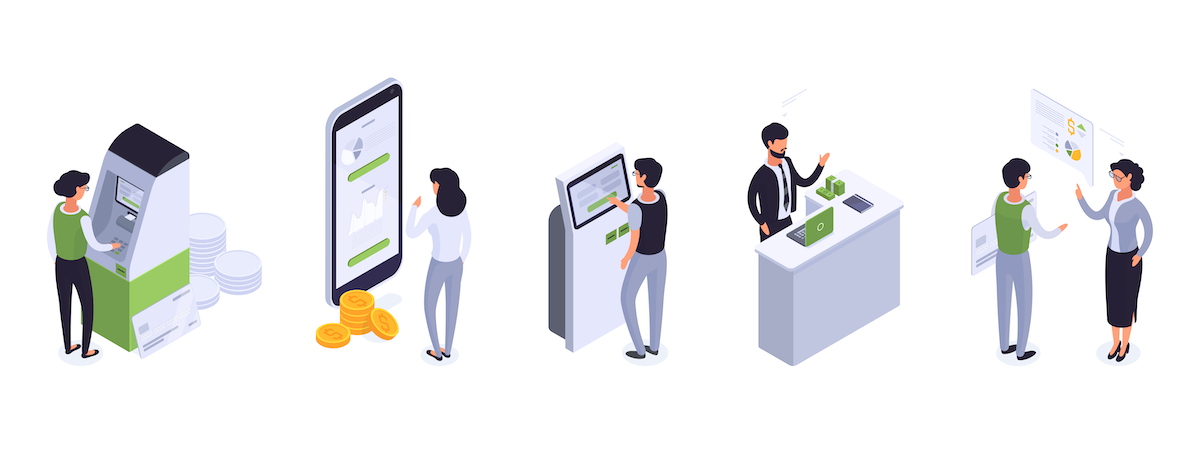
KEY POS FEATURES:
These are features that are generally included in most POS systems or can be leveraged, though there may be variations depending on the system.
Integrated payment processing
POS systems generally include integrated payment processing functions. The credit card reader gathers information from customers’ cards and encrypts it so that it may be processed while remaining compliant with PCCI DDS. This data also feeds into the POS, allowing for better efficiency.
Sales reporting & inventory management
Some features allow for tracking sales by department or product, letting businesses identify products that sell well and when to reorder. Similarly, POS can help manage inventory by tracking stock levels as products are sold.
Order management
POS with order management features provide a centralized system that allows businesses to manage orders from all sales channels (store, web, kiosk, etc.). It also enables order tracking, as well as tracking the business’ Key Performance Indicators (KPIs).
Employee management
Some systems function as time clocks and can track employee hours, as well as commissions or sales numbers if needed.
Customer management
Likewise, certain POS may securely store customer information (yearly spending, contact information, memberships, etc.), which allows businesses to personalize their marketing and reward loyal customers.
KEY HARDWARE COMPONENTS:
Monitor or register screen
These offer the customer a visual of the transaction in real-time, allowing the customer and employee to see the items, taxes, and total as the transaction happens.
Printers
The most common POS printer is the receipt printer, which does what its name implies. However, other types of printers are also available, such as the label printers often used in retail stores.
Cash drawer
Cash isn’t obsolete just yet, and it’s important to consider that consumers will make cash purchases. A cash drawer will keep that money safe and organized.
Card reader
Most POS systems include card reading capabilities: these could be through an integrated card reader, a separate card reader that allows the customer to swipe/insert the card themselves, or a contactless NFC reader that can work for cards or smart devices.
Barcode scanner
These are used to scan pricing barcodes on products, effectively speeding up the checkout process, and ensuring accurate prices.
Scale
Some POS systems include scales to weight products. These are particularly useful for retailers like grocery stores.
Whatever your business may be, Accepta offers POS system solutions that suit your specific needs. Contact us for more information: (787) 774-1555 or visit acceptapayments.com